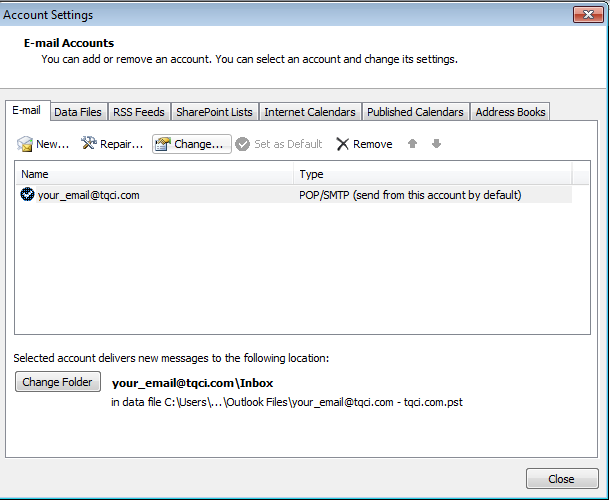
Can't Send Email Using my TQCI.COM Email Account using Outlook 2010
When trying to send email, you receive a 554 error message about mail you sent being undeliverable.
In the above instances, SMTP Code 554. 5.7.1 is basically a rejection from the Recipient Domain. SMTP Code 554. 5.7.1 means 'Not allowed'. The address in MAIL FROM appears to have insufficient submission rights, or is invalid, or is not authorized with the authentication used; the address in a RCPT TO command is inconsistent with the permissions given to the user; the message data is rejected based on the submitting user.
Other Possible scenarios:
Select the File tab, then Account Settings
Make sure your email account is highlights and select “Change”
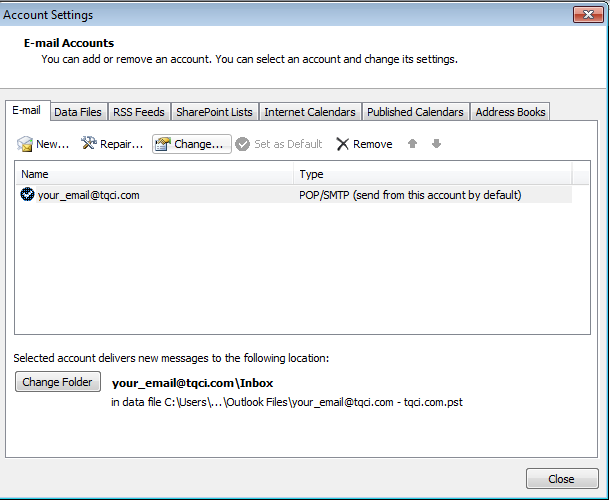
On next screen, select “More Settings”
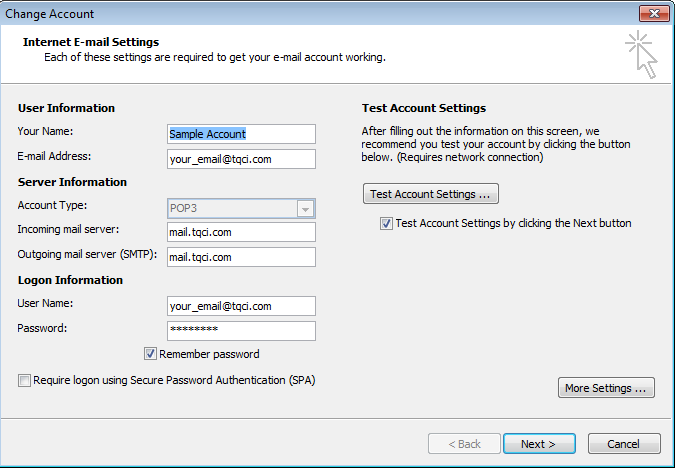
Select the Advanced tab, and make the following changes:

Change the “Outgoing Server” to: 26
and “Use the following type of encrypted connection”
to: None
Click OK, then Next on the Change Account screen. The
system will send a test message to your account to verify your settings.
After the test message has been sent, click Close on the popup window and then
Finish on the next screen.
Note: If you want to save backup copies on the
server, you can also tell Outlook 2010 to leave a copy on the server and remove
only when you’ve deleted it using your deleted items folder.
More questions? Please email Tech Support