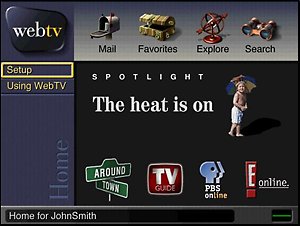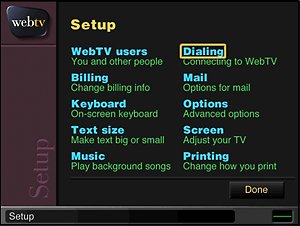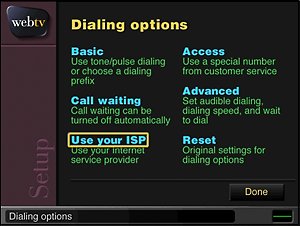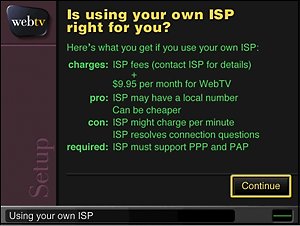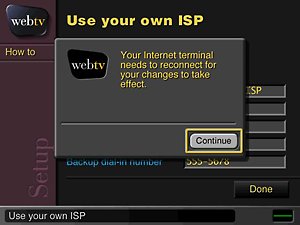|
|

|
|
|
Setting Up A Standard ISP Connection To WebTV This page will show you how to setup your regular ISP to connect to WebTV. Begin by clicking the "Setup" option in the top left corner of the screen as pictured below.
When you get to the Setup section, choose the Dialing option pictured below.
Choose the "Use your ISP" option. Note: If you don't have a "Use your ISP" option then you need to call WebTV to get that activated on your account. Their number is 1-800-GO-WEBTV (800-469-3288). Just tell the customer care representative that you want to "activate Open ISP" on your account. Once you've done that, resume here.
You will need your local dial-up number to connect to your ISP as well as your username & password to login. We'll give you details on that a little further down. Click "Continue" to start the Microsoft sales pitch section so that you can get to the useful stuff.
This is the part where Microsoft/WebTV will try to convince you to send more money to Microsoft. Click Continue after you've glossed over their sales pitch.
More sales pitch from Microsoft. Click Continue.
Put your ISP's name in the top box. Put your login username, password and local dial-up number in the next boxes. Don't worry about a backup dial-in number. You only need one. Your "Login name" box should have your login username with @ispname.com (or .net) on the end so that it looks like an e-mail address even though it isn't necessarily an e-mail address. This will help your connection to find your ISP in the public phone system. Click Done when finished.
Click the Continue button and you will reconnect using a more affordable ISP alternative to WebTV.
Happy surfing. |