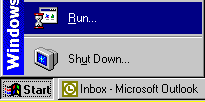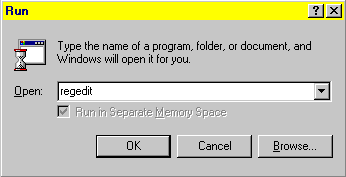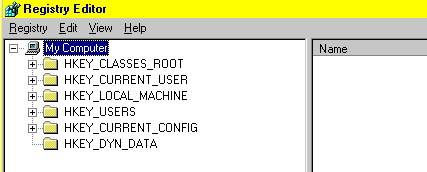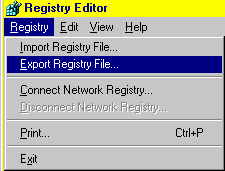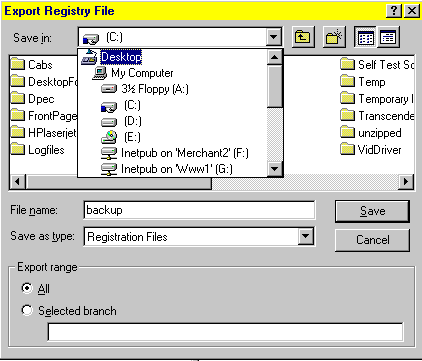|
|

|
|
|
Registry Backup Windows 95/98 <return to miscellaneous topics> <registry hack for content advisor> <return to main page> It is always a good idea to backup (save a copy) of your Win9X Registry before attempting to edit that registry. Otherwise, your entire Windows operating system could be damaged to the point that you will have to reinstall the entire operating system and all of your programs. Here is how you backup the registry. Click the Start button and choose Run as shown below.
Type in "regedit" (as shown below) and hit the OK button.
The Registry Editor is shown below. Click on the Registry menu option at the top.
After clicking the Registry menu, choose "export registry file" as shown below.
Click the drop-down arrow at the right side of the "save in" box and choose "desktop" as shown below. Type "backup" in the file name box and hit the "save" button.
Close the registry window and then check to make sure that you have a backup file on your desktop. It will look like this:
It is now safe to edit the registry. If you screw up then double-click on the backup icon (shown above) on your desktop to return to your original registry settings. <return to miscellaneous topics> <registry hack for content advisor> <return to main page> |