TQCi Technical Reference
More questions? Please email Tech
Support
Adding a counter to your webpage
The Basic Procedure to Use the Counter.....
<img src="/cgi-bin/Counter.cgi?ft=X&df=something.login&dd=Y">
| ft = x | Frame thickness is equal to the value of X. Anything over 5 gives a cool 3-D effect. |
| df = something.login | The data file that will hold your count information, with
the extension similar to your login name. You can basically use anything here, however I would suggest using the following format to keep files from overalapping: page.login For example: |
| dd = Y | The Data Directory that holds the style of counter you wish to use. |
Using the date and time utility......
<img src="/cgi-bin/Counter.cgi?ft=X&display=clock&dd=Y">
| ft = x | Frame thickness is equal to the value of X |
| display = clock or date | If you use clock or date, it will show the date or time using the digit style you specify. |
| dd = Y | The Data Directory that holds the style of counter you wish to use. |
Complete list of options.....
| Parameter | Name | Description | Default |
|---|---|---|---|
| display=X | Specifies what to display. | A valid string can be specified with display= parameter to display counter, clock or date. The valid value for the string parameter X is counter,clock or date For counter, this parameter is not need as counter is the default display type. | display=counter |
| tformat=X | Time format in 12 or 24 hour. | This parameter can be used to display time in 12 or 24 hour format. The valid values for the parameter X is 12 or 24. | tformat=12 |
| dformat=X | Specifies date format. | This parameter is only significant with display=date. The valid value for the string parameter X is any combination of MMDDYY (Month-Day-Year). For example, dformat=ddmmyy, dformat=YYMMDD. | dformat=MMDDYY |
| ft=X | Frame Thickness | You can wrap the counter in an ornamental frame of X pixels thick. Use 0 for no frame. Values over 5 make a nice 3-D effect. | ft=6 |
| frgb=R;G;B | Frame Color | Specifies the color of the frame in RGB (red/green/blue) format. Each color component,
R, G, and B is specified as a value between 0 and 256. If you use ft= without a frgb=
param, the default color is used. If you specify a frgb= without a ft=, then the frame thickness defaults to 5. All the examples show ft=5. The color can be specified as hex string or a name. Do not use a # before the hex string as Netscape. For example, if you want to specify white in hex, use frgb=ffffff. You also can use a color name (e.g. frgb=blue) if the counter configured to do so (look at the cfg file). Look at the color name mapping database for some hints about color name database. |
frgb=100;139;216 or frgb=648bd8 |
| tr=B | Transparency On/Off | You can specify if your counter image will have a transparent color with the Boolean B. So tr=Y means there will be a transparent color. It does not matter if the GIF files used for the digits are "transparent"; you must specify explicitly which color to make transparent. If you specify a trgb=, then you do not need to specify tr=Y. If you specify tr=Y and do not specify trgb=, then the default color black will be transparent. The valid values for B are Y, N, T, F, 1, or 0. | tr=F No Transparency |
| md=X | Max Digits | Defines maximum number of digits to display. Any value between 5 and 10 inclusive are permitted. Padding with leading zeros is automatically done for you; longer counts are truncated to the given X. | md=6 Without padding |
| pad=B | Padding with 0's | Turn padding on/off in conjunction with md= setting. Valid values for the Boolean parameter B are Y, N, T, F, 1, or 0. | pad=N Without specification of a md=value pad=Y |
| dd=A | Digit Directory | Denotes directory of a specific styles of digits. Four styles of digits are supplied. They are kept at the directories A,B,C and D respectively. Visit the digit mania page for other styles of digits. | dd=A My green led digits |
| image=gif_file | Display this GIF file | You can display any GIF image specified with this parameter. The location of this file is determined by the dd= parameter. All attributes of the counter applly to the image. | None |
| comma=B | Display comma after every 3rd digit from right. | The boolean value of parameter comma specifies whether to display comma after every 3rd digit from right. If you use this parameter as true, the left padding with zeros will be turned off. | comma=F |
| st=X | Start Count | This parameter is used to set the initial value of the counter to some number X. This is only valid if you decided to allow automatic datafile creation. It is a bad practice to allow automatic datafile creation, however it makes site maintaining easier. The automatic datafile creation option is specified in configuration file and can be changed at run time. Note that this parameter has no effect if the datafile already exists. If you want to change the counter value in a existing datafile, hand edit the file. The minimum value for st is 1. | st=1 Count starts at 1 |
| sh=B | Show digits | Used to turn display of digits on or off according to the Boolean B. When sh=T,
counter will be displayed and incremented, this is the default behavior. If sh=F no digits will show, but the counter will still increment; instead of digits a transparent 1x1 GIF is displayed. The valid values for the Boolean parameter B are Y, N, T, F, 1, or 0 |
sh=Y |
| df=data_file | Datafile to store count | Specifies the name of the file for storing the count in. The file
must be allocated to you as was mentioned in the "Authorizations" section above.
You can use df=random to display a random number. One special use of the parameter is df=RANDOM. This returns a random number using the fractional portion of the host's time of day clock as a seed for the generator. Unlike all other WWWcounter parameters, the file name provided is case-sensitive, except for the value random. Or Random, or rANDOM, etc. |
df=random if no datafile is specified |
| incr=B | Increment Count | Makes it possible to display the current count without incrementing the count. This can be used to examine the count for reporting or other purposes without adding to the count. Valid values for the Boolean parameter B are Y, N, T, F, 1, or 0. | incr=T Increment the counter on each invocation |
| lit=X | Display literal | Makes it possible to display a given, predetermined string. The valid values for the string X are digits, a,p,: and - | None |
| degrees=X | Rotate X degrees | Makes it possible to rotate the counter image X degree. The possible values of X is 90, 180, 270 and 360. Note 360 is meaningless as the counter will come back to the original 0 degree. | degrees=270 With rotate=Y and without degrees=X rotate 270 degrees clockwise |
| rotate=B | Rotate On/Off | The Boolean value B turns on or off rotating. If you use degrees= setting, rotate is not needed. Valid values for the Boolean parameter B are Y, N, T, F, 1, or 0. | rotate=F Do not rotate |
The counter styles we have available.....
| DD= | |
| A | |
| B | |
| C | |
| D | |
| E | |
| F | |
| G | |
| blocks | |
| bones | 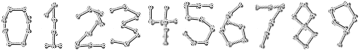 |
Digit Mania has ALOT of digits that are available. If you find some digits you would like to add to our collection, please e-mail webmaster@tqci.net