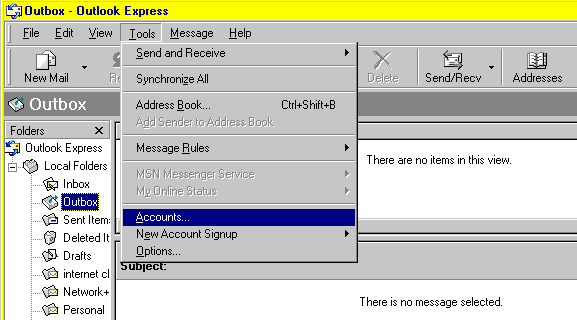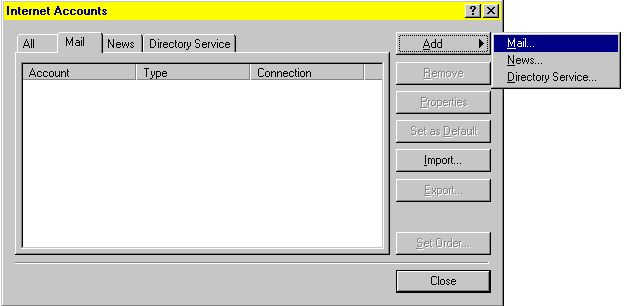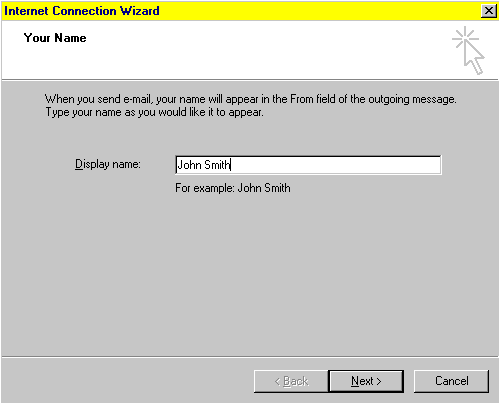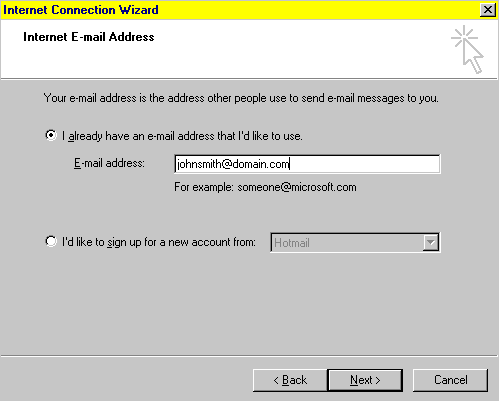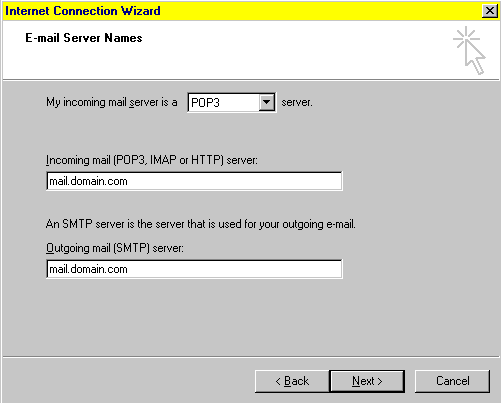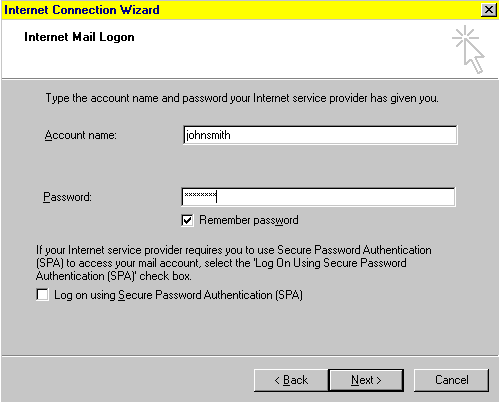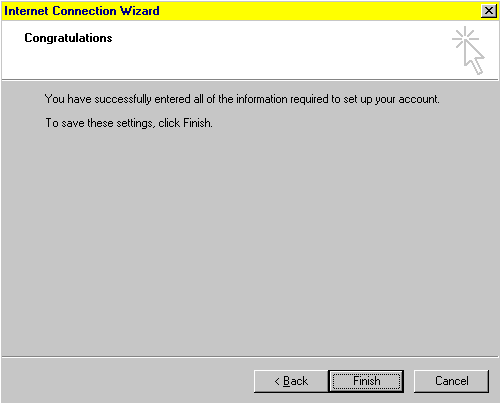|
|

|
|
|
Related Pages: Tools->Accounts: Setup & Configure E-Mails | Tools-> Options | Identities | News Servers | OE Won't Save Password |
OE6 Mail Account Setup Wizard: The OE6 Setup Wizard runs automatically the first time that you use OE6. You can also make it run any time you need to add extra email accounts. First, go into Tools -> Accounts.
Then, on the Mail Tab click the "add" button to create a new mail account, as shown below.
Start by filling in the display name. This is the name that people will see when they receive a mail from you. The name does not have to match the e-mail username. Click "next" when you are finished with this simple step. <next>
Put your full e-mail address in the address box. Make sure that you don't put any spaces in there. Make sure that you don't put "at" instead of the "@" symbol. Click next.
Make sure that you leave the e-mail set for a POP3 server. The incoming and outgoing mail server address can be something like mail.ispname.com or it can be an IP number. Click next.
The "account name" is the e-mail logon. It is almost always the same as the first part of your e-mail address although it is possible to use a different name. The password will look like little xxxxxxx because the password will be encrypted. It is generally convenient to put a checkmark in the "remember password" box. Privacy can be maintained with a password protected profile as covered in the profile management section of this tutorial. Do NOT put a checkmark in the "log on using secure password authentication" section unless you are running a virtual domain mail server that is specifically setup for encryption (which is very unusual and costs extra). Click next.
Click "finish" but remember that you will still need to go to the Tools -> Accounts section for additional configuration. <next>
Once you have finished the setup wizard, you will go straight to the Internet Accounts window as covered in the next section.
Last Update: Thursday, July 03, 2003 |