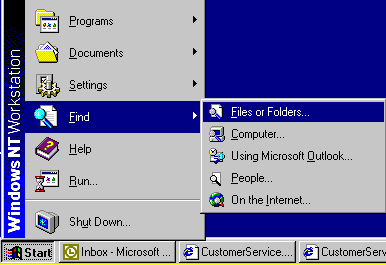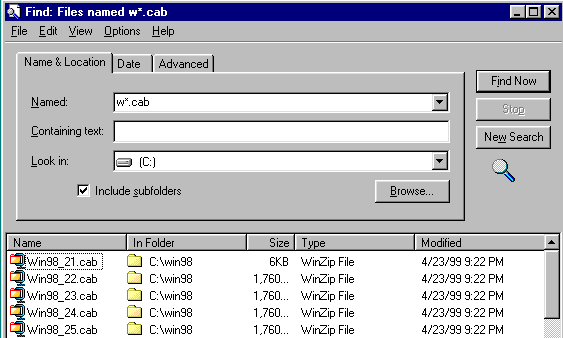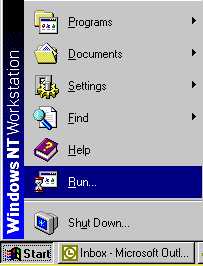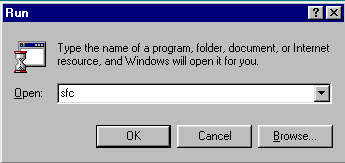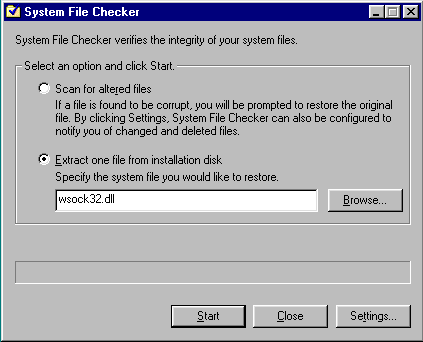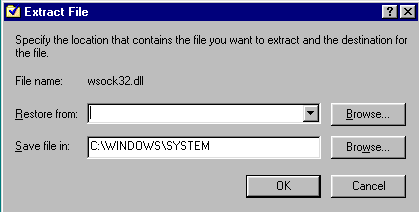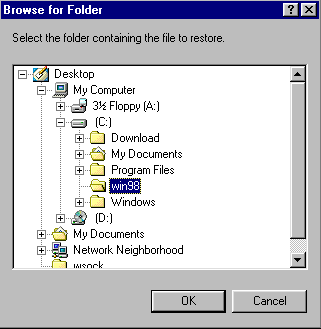|
|

|
|
|
Restoring Winsock With Win98's System File Checker Windows 98 makes it really easy to repair its version of winsock (called wsock32.dll) by using a utility called the System File Checker. Make sure that you have your Win98 installation CD ready or a Win98 cabinet file (.cab) where the winsock can be retrieved. Let's begin with locating the "cab" files to see if we even need the Win98 installation CD. Click the "start" button and choose the "find" command to choose "files or folders" as pictured below.
The "find" window is pictured below. Make sure that the "look in" box is pointing to the C: drive. If not, click the drop-down arrow at the right side of that box to choose the C: drive. In the "named" box, type w*.cab and hit the "find now" button. You will get a response similar to the one pictured below. In that example, you can see that the "in folder" column points to a bunch of cab files in "C:\win98" so write that down. You'll need that address soon.
Click the "start" button and choose "run" as shown below.
Type in "sfc" in the open box (short for "system file checker") and then click OK.
This is the window that will pop-up. Click a black spot in the "extract one file from installation disk" as shown below. Type in wsock32.dll and then hit the "start" button at the bottom.
The "save file in" box will very likely have the correct final destination for the new installation of winsock. If not, type in C:\WINDOWS\SYSTEM as pictured below. The trick is finding the answer to the "restore from" box. That is why we ran the "find" command earlier. Click the "browse" button to the right of that box.
The following window will pop-up. Click the + sign to the left of (C:) and locate the address of the cab file that we found earlier. In our earlier example, the file was located in the win98 folder under the C: drop-down. It is also commonly located at C:\windows\options\cabs. The picture shows where you would find the C:\win98 folder. You will not see a file called wsock32 so don't worry. Just select the right folder and click OK. Note: If you were unable to locate cab files but you have your Win98 installation CD then click the + to the left of D: or possibly E: to find the Win98 folder on the installation CD (after you've put that CD in your CD-rom drive).
Once you've clicked OK, your computer will prompt you to create a backup copy and then it should install the fresh version of winsock (wsock32.dll) before prompting you to restart your computer. Reconnect to the internet and you will probably be able to surf, e-mail and chat. <return to dial-up networking> <return to windows page>
|