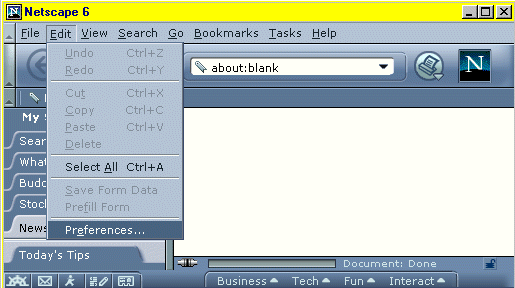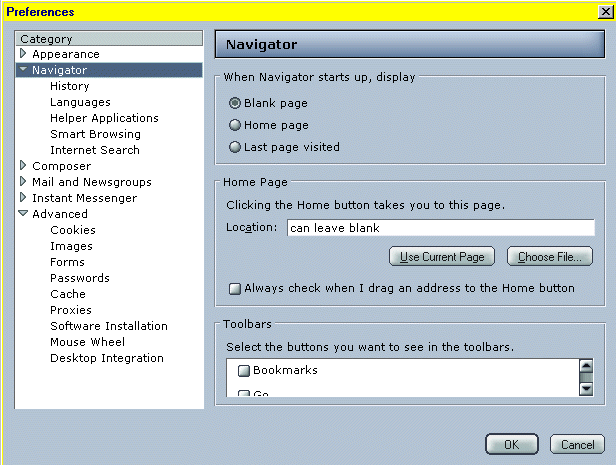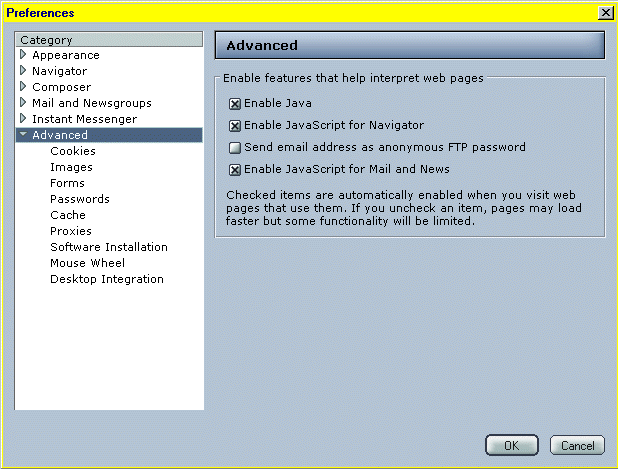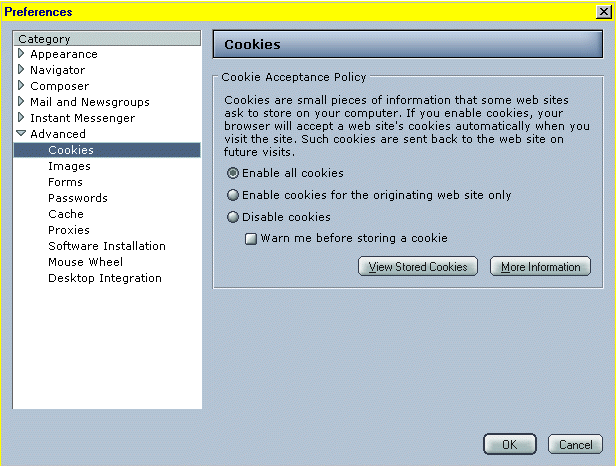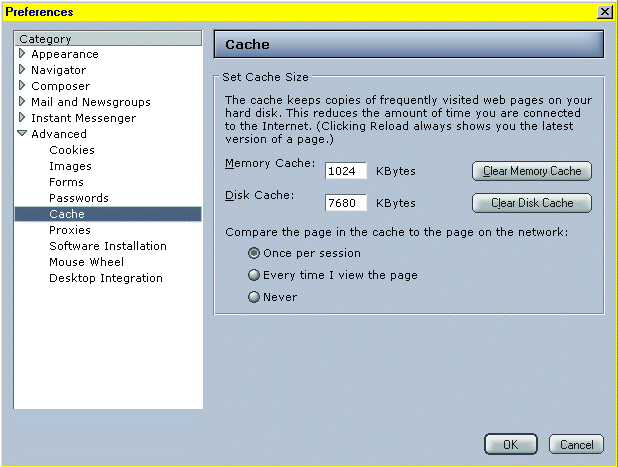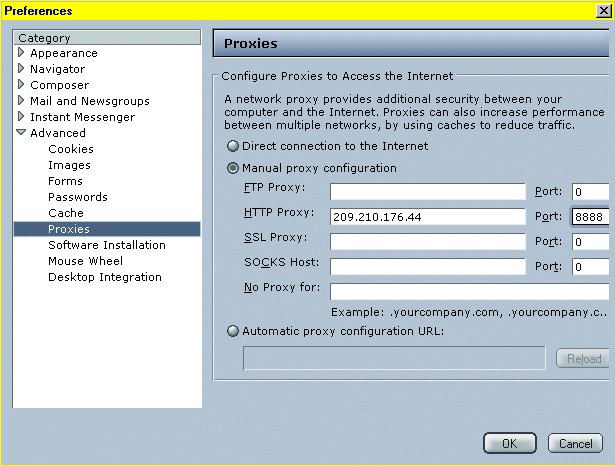|
|

|
|
|
Quick Links To Related Pages: | Netscape 6.1 E-Mail Setup | Profile Management | You setup your Netscape 6.1 "browser" for surfing the internet by opening Netscape and then clicking the "Edit" menu to choose "Preferences" as shown below. This will give you options for setting up proxy filtering, clearing your cache, enabling Java and cookies and setting your home page.
The preferences window is shown below. Click on "Navigator" in the categories box on the left to set your "home page" on the internet. You can select "Blank page" to have a blank home page or you can select "Home page" for a central page that you always start in. If you choose to set a specific home page then type in the website address (URL) in the "Location" box. For example, Santa Claus might set his home page as http://www.northpole.com.
Click on the "Advanced" category as shown below. Make sure that you have an "x" in the options for enabling Java and JavaScript. Without these selections, you will not be able to enjoy a lot of the advanced features available on the internet. These selections are particularly important if you want to customize your dynamic portal home page.
Select the "Cookies" option in the "Advanced" category and enable all cookies in the option to the right. Disabling cookies will limit a lot of the features available on websites on the internet. Don't disable the cookies unless you are an Internet expert.
Click on the "Cache" option in the "Advanced" category to clear your memory of recently accessed websites. It is a good idea to do this on a regular basis to save memory on your computer. However, whenever you clear the memory "caches" then you will lose your history of recently accessed websites. If you are setting up website filtering for the first time then be sure to clear your memory caches first.
Highlight Proxies. The proxy acts as a guard to prevent access to questionable or undesirable material on the Internet. If needed, you can get Proxy Watch or Global Safe from your ISP's help desk to lock down this proxy setting so that the kids can't bypass it. Only put in a manual HTTP Proxy address if you want to block websites with adult material. The proxy filter address is available from your ISP.
Click "OK" and you're ready to surf. If you need to setup your e-mail then click here to return to the top of this page for a link to the e-mail setup.
|