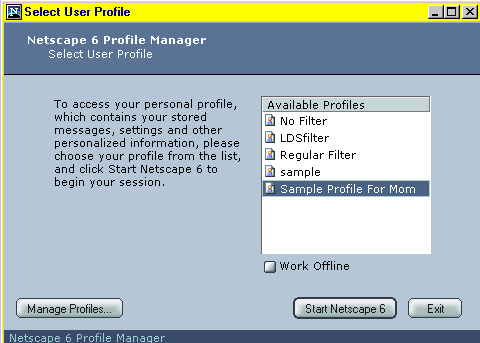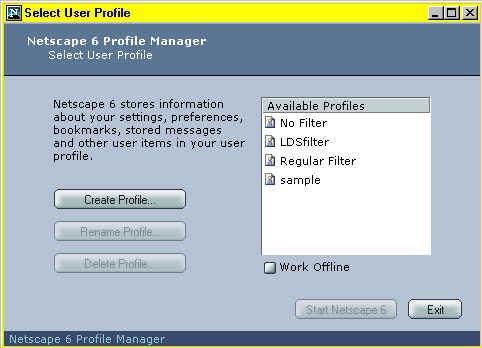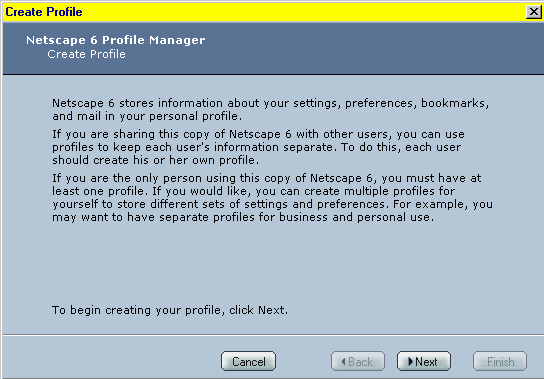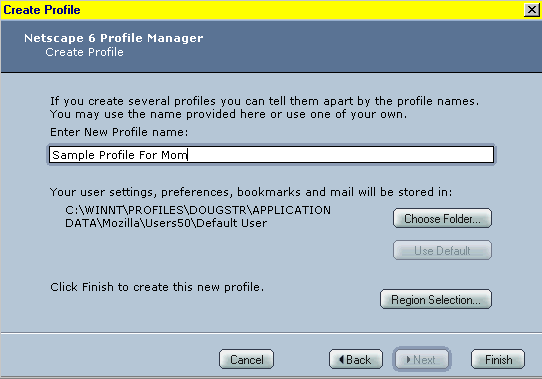|
|

|
|
|
Quick Links To Related Pages: | Basic E-Mail Settings | E-Mail Setup Wizard | Importing E-Mails & Addresses | Basic Browser Settings | Netscape 6 has a "Profile Manager" where each member of your household or office that shares your computer can have their own e-mail and browsing settings. When you open Netscape 6, you will see the following window. Double-click open your own profile. If you don't have a profile then click the "Manage Profiles" button as shown in the following picture. If the button says "Create Profile" then skip ahead.
You can delete or rename profiles from this window. You can also click the "Create Profile" button to create a new one.
You can read the following window or just click "Next" to get going.
Name the profile so that you can tell it apart from the other profiles. We strongly recommend that you don't change the folder location unless you are a computer expert. Click the "Finish" button when ready.
You are back to where you started but you now have a new profile to choose. Double-click open your profile or highlight the profile in the box and click the "Start Netscape 6" button. If this is your first time in the new profile then you will want to customize your browser and e-mail settings for this new profile.
<return to top for more options> |