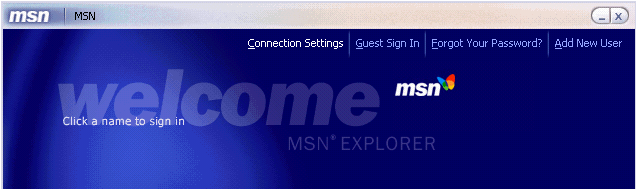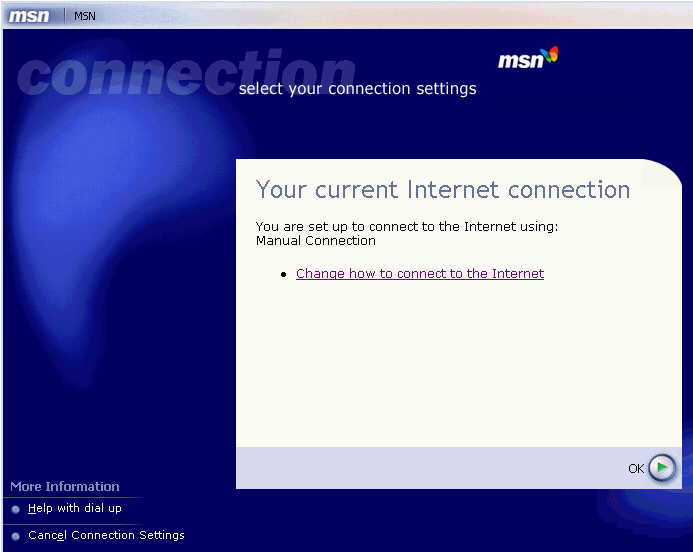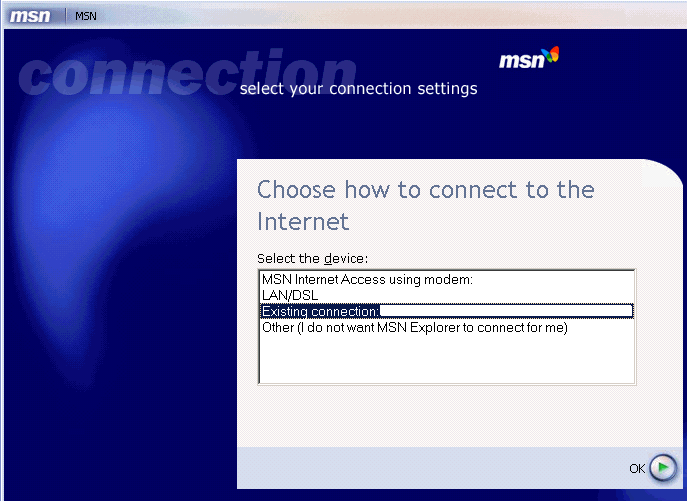|
|

|
|
|
Configuring MSN Explorer (Windows XP) To Use Our ISP Connection Quick Links Other Pages: | XP Connection Setup Wizard | XP DUN Settings | Outlook 2002 XP E-Mail | Windows XP promotes an alternative to Internet Explorer called MSN Explorer in an attempt to promote the MSN Internet service. You can actually use MSN Explorer with non-MSN ISP connections including our own. This tutorial will show you how to setup MSN Explorer to use our connection. Please keep in mind that you still need to setup that connection prior to having MSN Explorer use it. Click here if you need those instructions.
Click the link that says "Change how to connect to the Internet" to continue.
The box will have several options. You want to choose the one that says "Existing Connection:__" with a reference to our ISP. Note: Sometimes, your ISP won't be named and it will just say something like "Existing connection: Internet" but it will probably refer to our ISP. Click the OK button in the lower right corner and you are finished.
From now on, MSN Explorer will use our ISP instead of trying to use MSN. |