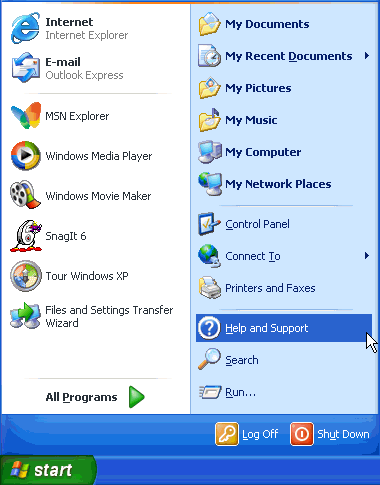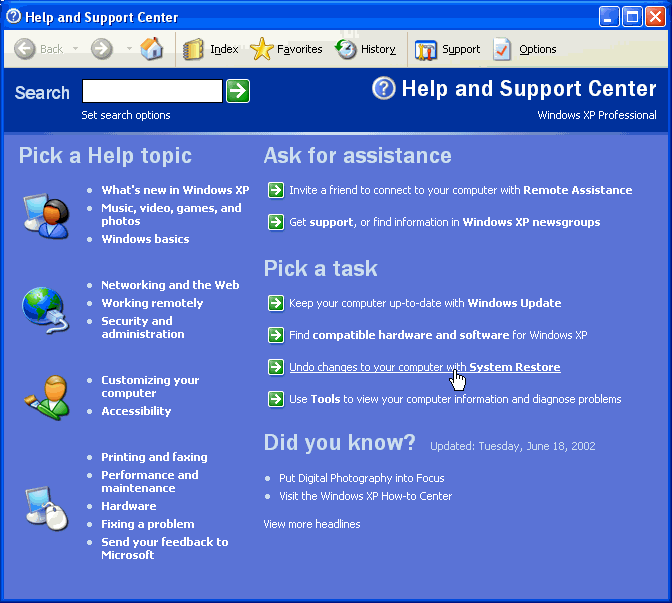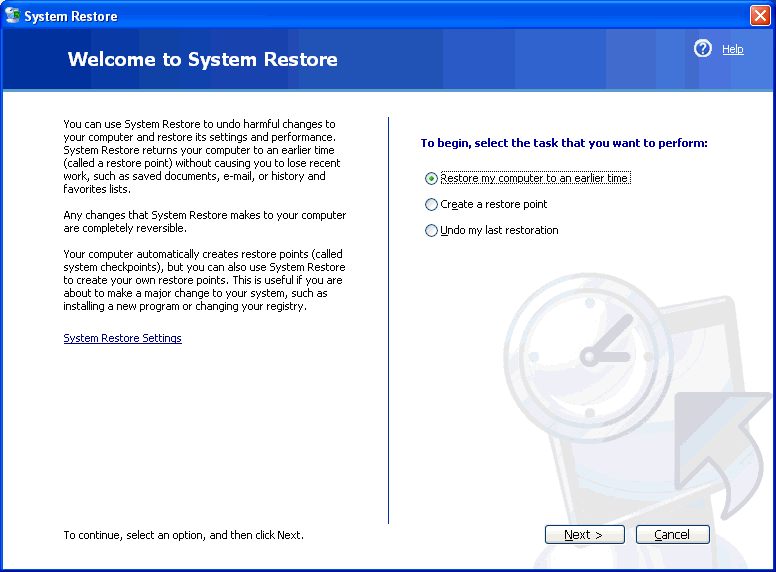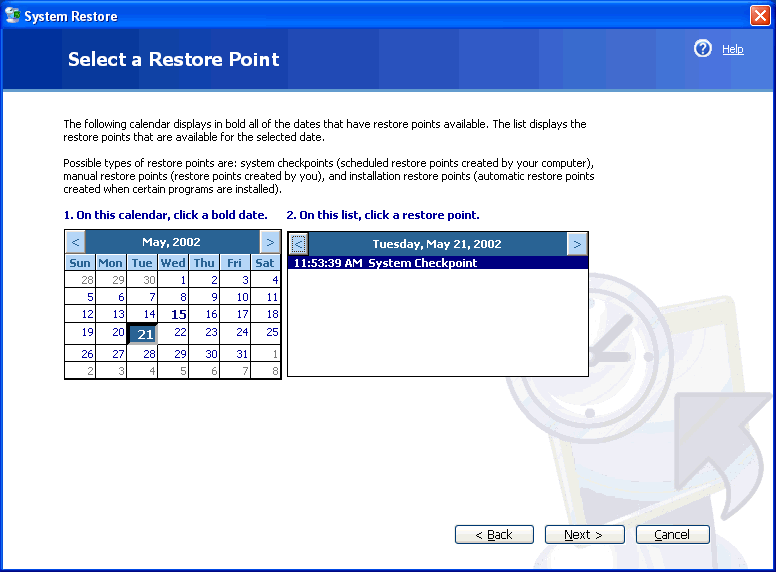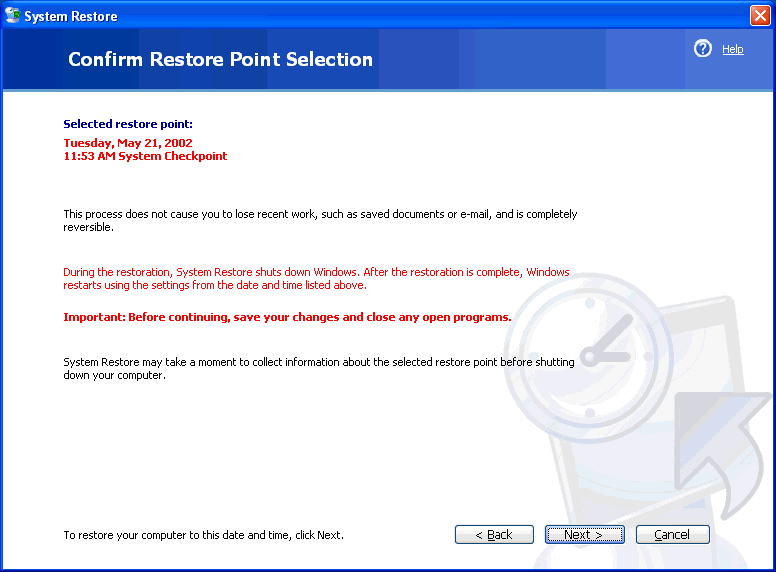|
|

|
|
|
Windows XP Dial-Up Modem & Control Panel Configurations Quick Links: Connection Wizard | Existing Connection | Control Panel: Phone & Modem | LAN/Broadband |
System Restore: System Restore allows you to return your computer's settings to those of a previous a date. This is useful if one of your programs becomes damaged. It is also a good way to recover if you load a program that doesn't install correctly. However, if you experience problems after updating a modem driver, it would be better to use the Rollback feature in the Phone & Modem Options. Click here for help with that. Note: If your operating system is so messed up that you can't get anywhere at all, then restart your computer in "Safe Mode" by holding down the F8 key during the restart. From Safe Mode, you can select the Last Known Good Configuration option to get back to a system setup that existed prior to the problems with your computer. One way to access the System Restore is to click the Start button and select Help and Support, as pictured below.
From the Help and Support Center, click on Undo changes to your computer with System Restore.
The basic System Restore screen is pictured below. It's a good idea to
Create a restore point before installing new software. Your computer will also periodically create "restore points" on its own.
Click in the little circle to the left of Restore my computer to an earlier
time and then click the Next button at the bottom. You will see the following screen. Click in the calendar to choose the date that you want your computer to return to.
Dates to which you can restore your computer are shown in bold. If there is more than one restore point on that date then you will have to choose one of them in the box to the right of the calendar.
Click the Next button in the lower right corner after you've chosen a restoration point.
You will see the following confirmation page before the restoration takes place.
Keep in mind that you won't lose any documents or e-mails that you've received or created after the time of the restoration.
However, you will lose any new programs that you've installed after the time chosen for restoration.
You will need to reload those programs again. For example, let's assume that it is Wednesday.
You installed a new program on Tuesday and you are restoring your computer back to its setup on Monday.
You will need to reinstall the program that you loaded on Tuesday.
Programs that you loaded last week won't be affected.
Welcome back to yesterday. Your computer has been returned to the operational status that it had back then.
Last Update: Thursday, July 03, 2003 |