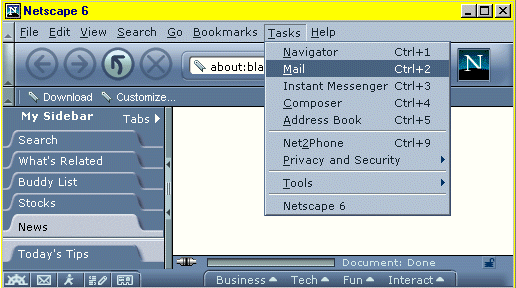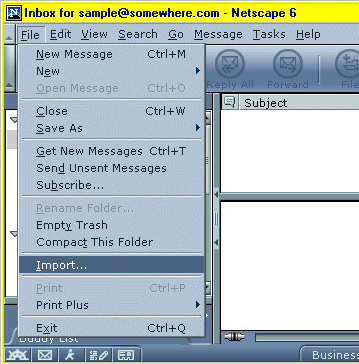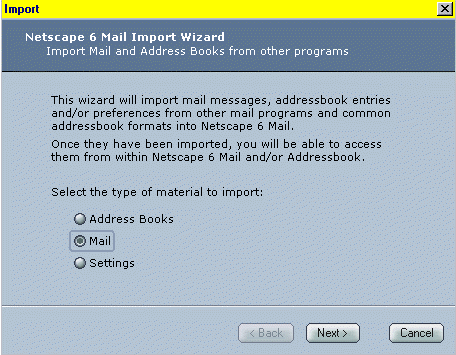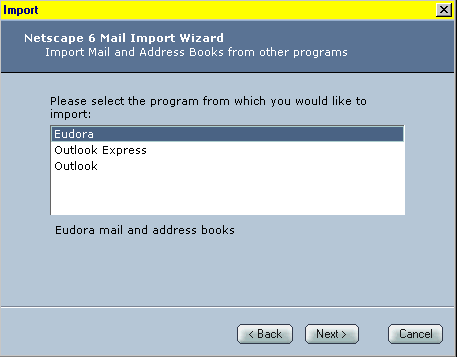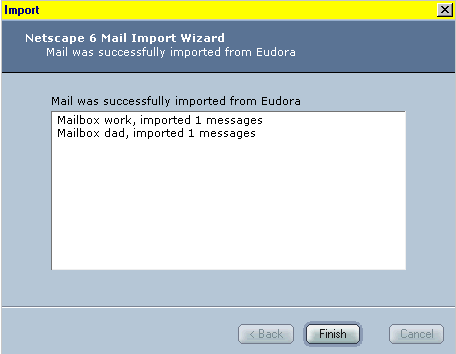|
|

|
|
|
Quick Links To Related Pages: | Basic E-Mail Settings | E-Mail Setup Wizard | Browser Settings | Profile Management | You can import old address books and e-mails from another e-mail program on your client to your new Netscape 6. You don't even need to be connected to the internet. Simply open Netscape 6 and click on the "Tasks" menu at the top to choose the "Mail" option as shown below.
Once you've opened the mail program, click the "File" menu at the top and choose the "Import" option as pictured below.
Select "Address books" or "Mail" depending on your needs. If you want both then simply do one and then come back and choose the other. Click the "Next" button at the bottom after you've made your choice.
You will see the older e-mail programs that you have loaded on your computer. Click to highlight the one that has your old e-mails and addresses. Click the "Next" button after you've made your selection.
You will get a confirmation when the process is completed. Click the "Finish" button at the top after you've received this confirmation.
Repeat this process if you have other stuff that you want to "import" to your new Netscape 6. |