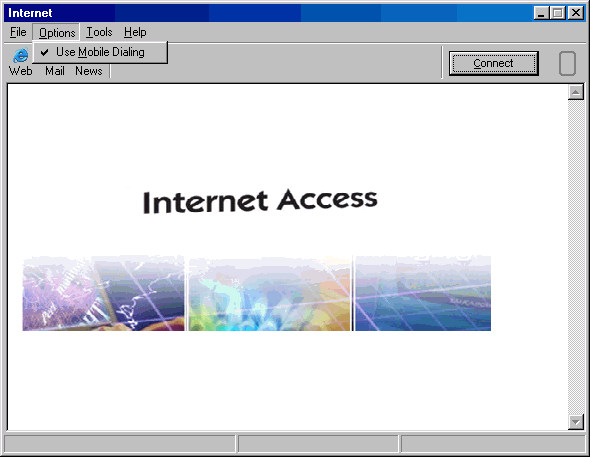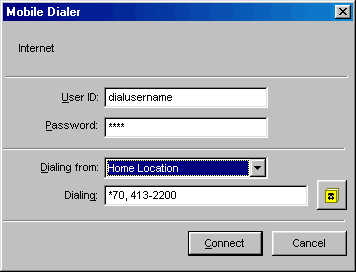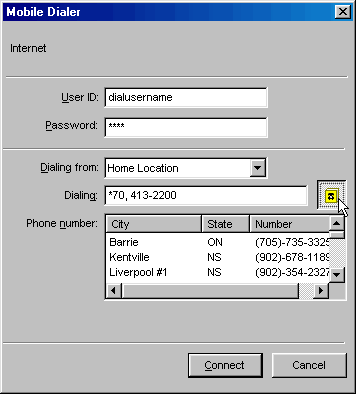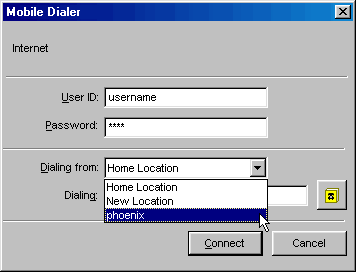|
|

|
|
|
Setup: Installation | Advanced Account Setup | Simple Account Setup | Uninstall | Configuration: Tools -> Preferences | Connection Properties | Dial-Up Phonebook | General Overview: Dashboard | Mobile Dialing | Support Agent | My Computer | Easy Links:
Change Username/Password | Change
Phone Number | Change List of Phone
Numbers |
Gearbox has a Mobile Dialing option that makes it easy to access the internet when traveling with your computer. You can also enable Mobile Dialing if you prefer to verify your username/password and dialup number before dialing.
Simply click on the 'Options' menu and choose 'Use Mobile dialing'. When you see the check-mark, that means Mobile Dialing is enabled. Now when you click on 'Connect', Gearbox will not dial automatically. Instead, the following screen will appear.
From the 'Mobile Dialer' screen, you can temporarily change your username/password, dialing location, and dial-up phone number. If you want to permanently change any of the phone number info, go to the Connecting Tab of the Preferences. If you want to permanently change the username/password, go to the Account Tab of the Internet Properties.
You can find other numbers provided by your ISP by clicking on the yellow phone book button.
If you spend a lot of time in another city, it might be a good idea to create an extra Dial Location so that you can choose it in the Mobile Dialer in the 'Dialing from' field. Changing the number in the 'Dialing' field would be less of a hassle.
Last Update: Thursday, July 03, 2003 |